So, sadly, if you live outside the US, this means you don't get any service...
...unless you find a work-around.
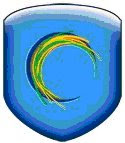
Solution: In this case the work-around resides in a nifty, cross-platform, and freely-downloadable program called Hotspot Shield (by Anchor Free, logo pictured above). This program allows you to watch videos on Hulu by providing you with a new, secure IP address in the United States--a "cloak", if you will. The Virtual Private Network (VPN), thus allows you to watch Fancast and Hulu sites as if you were in the United States. For those not already itching to watch US TV online, Hotspot Shield also serves to bypass ISP throttling (Streamyx, anyone?)
After a quick installation, Hotspot Shield opens a new tab in firefox.

And, after clicking on the jade-green button, firefox re-directs to a new page, showing the target "cloak" IP address. Finally, once the indicator above your VPN IP Address turns green (N.B., here the IP is white-ed out), you're ready for Hulu and all the high quality video-streaming-goodness.

Before

After
Test: Once you've installed Hotspot Shield and started up the application, reload this same webpage. The embedded Hulu video widget should be able to play and you should no longer see the error message. If that works, hit up Hulu, Fancast, and use your favourite torrent applications to see for yourself the immense difference Hotspot Shield makes in overall internet use.
Links
Hotspot Shield Download Page
Retrieved from : PatrickSoon.blogspot.com

No comments:
Post a Comment