Add the desktop printer to wireless network
Try the following:
1. File and Printer Sharing needs to be set on all computers involved.
2. Do the “Wireless Network Setup Wizard” on all computer.
Turn XP Firewall Off
3. If present: Set AntiVirus program – Personal Firewall to permit IP address of the desktop/PC that the printer is attached to.
4. Open Control Panel, then Administrative Tools>Services Locate the Print Spooler
- turn off Print Spooler.
- turn on Print Spooler.
* * Wireless networked PC can now install shared printer. * *
5. Go back to “Add a Printer”. Choose to add a network printer.
6. Connect to this printer (or to browse…..)
Here you enter the IP of the host computer followed by the printer name.
(i.e. \\192.168.1.101\Lexmark5 )









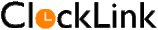


No comments:
Post a Comment