God mode is not any special or complicated term in Windows 7. But this is a secret feature of Windows 7 that brings all the actions in an one place. You can get all the controls of Windows 7 and make easy to use of the operating system.
God Mode is special type of folder that contains all aspects of Windows 7 in your fingertips. In the God Mode you can get the Control Panel functions, interface customization, all the accessibility option. You can get all the aspects like Action Centre, Administrative tools, Accessibility option, AutoPlay, Color Management, Desktop Gadgets, Device Manager, Devices and Printers and all the other Windows 7 Aspects.
How to enter in the God Mode?
God mode is a special type of folder. To enter in God Mode just create a new folder,anywhere in your computer and rename it as GodMode.{ED7BA470-8E54-465E-825C-99712043E01C}. After renaming the folder the folder icon will be changed in Control Panel icon. This handy feature lets you to access all the shortcuts in your Windows 7 in one place.
Enjoy!
Source: http://www.techtipsgeek.com/what-is-god-mode-in-windows-7/2364/









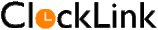


No comments:
Post a Comment