1ST STEP
-
Open task manager
(CTRL+ALT+DELETE)
-
Choose Task Manager and
Click to open
2nd
STEP
-
Click new task
-
When the box popped up type
‘regedit.exe’
-
Click ok
3rd
Step
-
Then the registry editor
will appear
-
Warning!!! Please back up
your registry before you go to the next step
-
Click to open HKEY_LOCAL
MACHINE
-
Go to SOFTWARE
-
THEN Click MICROSOFT
-
Click Windows NT
-
Click Current Version
-
Then Click Winlogon
-
Then double click SHELL to
edit the value data
-
Type ‘explorer.exe’
Finally click OK
and restart your computer. That’s it.DONE









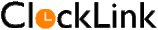


No comments:
Post a Comment