Step 1; Insert the CD/DVD that you intend to copy.
Step 2; Open Nero 7 and click "Nero Express".
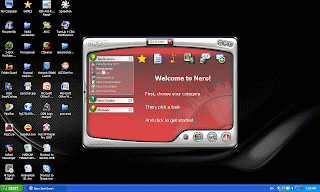
Step3; Go to “Image,Project,Copy” tab and click “Copy Entire CD/DVD”

Step 4; Click "COPY" and wait for the Nero to copy the CD/DVD image. The CD will eject by itself after the CD image has been fully copied.
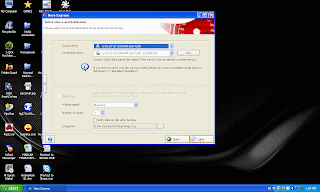
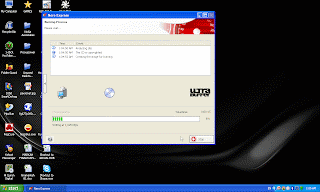
Step 5; Just follow the request…insert the new empty CD into the drive and wait for the burning process.
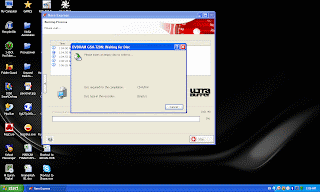
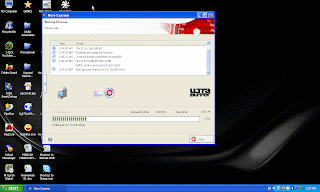
Step 6; When the burn completed successfully, click "OK" and "Next" and you also could choose some more options e.g making CD cover or save project. If you do not intend to do so, close the Nero application and get your CD out. Good luck.
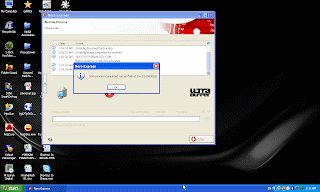
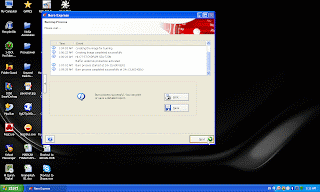









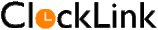


No comments:
Post a Comment