We can tweak our firefox to turn it and make it much faster.
Here are some tips which will help you increase the browsing speed in firefox.
STEP 1:
1. Open FireFox and Type “about:config” ( without quotes )
Note: You will a warning message with a button in the latest version of firefox ( as shown in the image below ). Just click the tab and proceed.
2. Search for the following entries
network.http.pipelining.maxrequests
network.http.proxy.pipelining
3. Double Click the entries to Set network.http.pipelining to true, network.http.pipelining.maxrequests to 30 and network.http.proxy.pipelining to true
4. Right click anywhere and select New >>Integer and name it
nglayout.initialpaint.delay and set the value to 0
This value is the amount of time the browser waits before it acts on information it receives.
5. Exit the Firefox and restart it, so that the new settings come into effect.
STEP 2:
1. Open Firefox and type about:config in the firefox address bar, press Enter.
2. Search for the following entry browser.cache.memory.enable and set the value to true, you can double click the entry to make it true.
3. Now, Right-click any where create a new entry by selecting New >> Integer and name it browser.cache.memory.capacity
4. Now enter the value according to the size of your RAM memory.
If you have:
256 MB of RAM, enter “4096”
512 MB of RAM, enter “8192”
1 GB of RAM, enter “16384”
2 GB of RAM, enter “32768”
5. That’s it! Done, restart firefox for the settings to take into effect.
This trick would be more beneficial for broadband internet users.










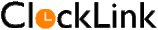


No comments:
Post a Comment