VirusMwrdy.js (REMOVAL INSTRUCTION)
-------------------
1. Disable System Restore
(Right click My Computer --> Properties --> System Restore --> check at the Turn Off System Restore box --> OK
2. Restart your computer in Safe Mode
(Restart PC, while Windows tried to load, Press F8 repeatedly and choose the 1st option - "Safe Mode"
3. Login to your computer
4. Unhide all Hidden Files and protected Operating System Files
- Go to My Computer
- Click Tools --> Folder Options... --> View
- Uncheck the "Show hidden files and folders" radio button
- Uncheck the "Hide protected operating system files (Recommended) button
- Click OK to apply the changes
5. Go to My Computer --> C:\ drive (or any additional/removable drive) and.
- Find autorun.ini and DELETE it!
- Search for VirusMwrdy.js (if any) and DELETE it!
- Find ahpaw.js (if any) and DELETE it!
6. Run Registry Editor
- Click Start -- > Run --> type in regedit
- Find VirusMwrdy.js (for Virus Mawar) OR ahpaw.js (For AhPaw.js) - delete all the key once detected
- repeat the search function again and again until you sure that the key is completelty removed.
- ***For virus Mawar, you may need to find additional key -- mawar (and search it over again)
- ***For AhPaw.js you may try to find alternative key -- ahpaw (and search it over again)
8. Use Hijackthis and do a sytem scan only .The log files will come out and you must check the box of the unneeded files concerning with VirusMwdfr.js or AhPaw.js. Click the "Fix Checked" tab to eliminate them.
9. Use Ccleaner , Run Cleaner and Fix the registry errors.
10. Good luck, I’ve done this with my clients’ computer and it works.









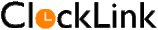


No comments:
Post a Comment