- Disable system restore.
- Go to safe mode and run "regedit".Don't forget to backup your registry before proceeding to further step.Find spaq.html/spaq and find wscript.exe. Delete them in all entries found.This could be a long work depends on how long the computer has been affected.Be patient.
- Still in the safe mode, Run task manager and stop the wscript.exe processe(s).
- Run computer search and find wscript.exe files and rename them.
- Run computer search and find spaq.html....delete them.
- Scan your computer with "Hijackthis". Check boxes with the one related to any VirusMwrdy.js,Wscript.exe or Spaq and fix checked them. Scan for several times just for sure.
- Run "CCleaner" to clean your computer and run Registry tools to fix the registry errors.
- Run "gpedit.msc" and go to "User configuration"--"Administrative templates"--"System" and go to "Turn off Autoplay" and click right for properties.Click enabled and choose for all drives.
- Restart your computer....that's it.Good luck my friends.
SEARCH
Thursday, August 14, 2008
This is how to remove SpaQ.html...... totally.
This so called virus/malware is also related to VirusMwrdy.js but the connection is really complex. Not all computers affected by VirusMwrdy.js have Spaq.html files. In my case the file SpaQ.html is still there in both C and D drives although I have removed the VirusMwrdy.js from the computer. This Spaq.html is very stubborn one. Although I have tried to delete those files...it replaces itself in all drives even in the safe mode booting..It truly caused me a headache until I come out with this solution. Well, just follow the steps.
Subscribe to:
Post Comments (Atom)









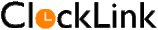


No comments:
Post a Comment