- Point your mouse to the folder or file and click F2. Straight away you can rename it. This is also very helpful in renaming multiple files for example the jpeg files in your memory card. Just open your photo folder and hit CTRL + A following by F2. Then you may rename your files as you wish.Remember that you only just have to type one name only....when you press ENTER, automatically the remaining files will share the same GROUP names. Let say you have just rename your file as "Joy" the remaining files will change to Joy2,Joy3,Joy4,Joy5,etc.Ok guys, I have to go to my boss' house.Bye...
SEARCH
Sunday, August 17, 2008
Renaming your folders and files in just a few seconds.
Knowing shortcuts somehow will help us to speed up our work. For this post I am going to share this with you.
Subscribe to:
Post Comments (Atom)









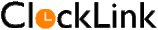


No comments:
Post a Comment